Why Traklight?
Do you have a valuable business idea that you need to protect before executing? Have you started your business without thinking about protecting your IP? Are you growing but do not have the money to figure out your IP or a strategy to protect that IP? Perhaps IP just plain worries you.
These scenarios are all incredibly common, and that’s where Traklight comes in. Don’t wait until you lose your IP. We believe you should never lose your ideas, infringe on others’ ideas, nor fear IP concepts. We also believe you shouldn’t have to worry about protecting your trade secrets, finding your dates of first use or publication, nor proving you thought of something first. Traklight helps you identify, protect, and leverage your ideas for your startup, invention, or business. We’re fast, affordable, and accessible, but most importantly, we’re here to help you succeed and grow. Use our free Risk Quiz to check out your risk of IP loss.
What is the Free Business Risk Assessment?
The free Business Risk Assessment is the first four sections of ID your IP made available for anyone to use. Users get to find out what their risk may be concerning business foundation, contracts & agreements, planning stages, and more. Users receive a Traklight Assessment Grade (TAG) as well as 3 reports: Snapshot, Strategy, and the Traklight Risk Chart. Users must upgrade to the full ID your IP to fill out more of the questionnaire and receive more reports.
How do I upgrade to full ID your IP after using the free Business Risk Assessment?
Within your free Business Risk Assessment questionnaire is a green box with a 20% discount code, but it is unique to your account and only valid for 7 days. You should also receive an email containing the discount code shortly after signing up to use the free Business Risk Assessment. If you have missed the chance to upgrade at a discount, you can still upgrade by purchasing a full ID your IP.
Here’s an explainer video:
What is intellectual property?
Intellectual property (IP) is the result of human intellect or the product of your creative mind. It’s your genius, and includes inventions, creative works, designs, brands, knowledge, products, and services. IP is divided into four major categories: copyrights, patents, trademarks, and trade secrets. IP can be difficult to identify, and if you do not know what IP you have, it can be almost impossible to protect and manage. Don’t worry though, because we can help. That is what ID your IP® does. 100% of companies have IP—use our free Risk Quiz to check out your risk of IP loss.
Are ideas IP?
Ideas themselves are not IP. To prove you thought of something first, use our IP Vault® to confirm the date and time of your idea—our Basic IP Vault is free! We also provide a location for information (who, what, when) to help you organize your uploads. Ideas may become IP and can be in the form of content such as songs, drawings, pictures, plans, and recipes. 100% of companies have IP—use our free Risk Quiz to check out your risk of IP loss.
What are the different types of intellectual property?
Copyright – The right to stop others from using your creative work without your permission. The use includes the right to copy, distribute, or change your work.
Patent – The right, granted by the federal government, for the owner of the invention to have a limited monopoly over the use of the invention for a period of time defined by the federal government. This right is the right to exclude others from making your invention. This protection is in exchange for disclosing your invention when filing.
Trademark – A mark that both identifies the source of the product and distinguishes that product from the competitors’ product; protects the public because the trademark is a symbol of the level of quality that can be expected.
Service mark – A word, phrase, symbol, and/or design that identifies and distinguishes the source of a service rather than goods. The term “trademark†is often used to refer to both trademarks and service marks.
Trade secret – Information of commercial value that is kept secret and thus not known to competitors.
Tangible – An item that exists in a physical form and can be touched.
Intangible – An item that does not exist in a physical form and is connected with something tangible. The most common example of this is goodwill of a business.
What happens with my information? My IP?
All your personal information is password encrypted, meaning you must enter your email address and password to access it. Traklight has no rights whatsoever over your IP. Whether you uploaded something to the IP Vault, entered information on the ID your IP questionnaire, or accessed the subsequent ID your IP reports, your IP remains your IP. And we protect that IP through object and transport encryption, integrity checking, entitlement-based access controls on vaults, and cloud technology.
Security tips:
Pick a strong password. Passwords are not meant to be hard to remember, but there are some misconceptions that the harder a password is to remember, the more secure it is. Instead, we suggest these tips:
- Use length to deter brute force attacks.
- Use a phrase or a random sentence of 5-10 words.
- Add a number(s) in your password; however do not think that “w0rd” is more secure than “word.” This number should be random and unrelated to any information about personal dates.
- Add special character(s) in your password, however do not think that “we!rd” is more secure than “weird.” Replacing commonly used letters with characters is not secure.
- Add complexity with randomizing some letters in your phrase that are of UPPER case.
- Do not use the same password on Traklight that is the same anywhere else. For example, your email password and Traklight password should not be the same.
Should I backup my IP?
As with all failures, it is not a matter of “if,†but a matter of “when.†We take the highest precautions to maintain high-availability of your data so it is available to you whenever and wherever you go. It is also our recommendation that you keep all physical copies of sensitive information stored securely and internally within your own organization.
What is ID your IP?
ID your IP is a software application that guides you through a series of dynamic and thorough questions on all aspects of business to create your custom ID your IP reports. These reports put you in control of your business and provide a strategy to protect and leverage your valuable intangible assets. You can also capture any costs related to the creation of your IP. If you need to stop in the middle of the questionnaire—don’t worry—you can save your work and exit. We have created an interactive progress bar allowing you to move backwards or forwards within the questionnaire once you complete the status section. To return to a section of the questionnaire, click the “To step†button on your dashboard to the right of your report name. Once you have finished all the sections that apply to you, click on “Secrets†at the far right side of the progress bar and the green “Save & Finish†button will appear. Your reports will be available on the dashboard by clicking on the green “Reports†button to the far right of your report name.
Subscription arrangements for attorneys, consultants, or business advisers can also be arranged. Contact us for more information.
What are the ID your IP reports?
The ID your IP reports give you a list of your potential intellectual property, an action plan for IP protection, and strategic IP and business advice. You also receive an IP Inventory report to self-manage and monitor your registered IP. The Snapshot, which lists your questions and answers, is perfect for checking what was included and sharing with a professional assisting you with your business. Once you’ve filled out the questionnaire, you’ll see the Traklight IP Diagnostic and Traklight Risk chart on your dashboard. The Traklight IP Diagnostic offers a visual representation of all your existing and potential IP, while the Traklight Risk chart reflects the status of different areas of your IP based upon your answers.
The reports identify valuable information for you as you start your business or launch your product, and can be easily updated for free for one year after purchase as you protect and innovate. You can also access startup and small business information and resources under the IP Cloud®.
We provide you with free storage for your reports and all your sensitive business documents, including IP, in the Basic IP Vault. As part of our offering, you can share access to your IP Vault and its contents with one other professional.
Subscription arrangements for attorneys, consultants, or business advisers can also be arranged. Contact us for more information.
What if I need to update my information in ID your IP?
You can update your existing IP and add new ideas and projects as many times as you like during one year following payment for the initial reports. Your reports automatically update as new information is added.
What are my payment options for ID your IP?
A yearly one-time payment option is available for purchasing ID your IP. We accept Visa, MasterCard, American Express, Discover, or Diners Club. Check out our Purchase page for more information.
How do I access the software applications?
You can purchase ID your IP or any IP Vault from our store. Our software applications require a Traklight account, which is free to sign up.
After signing in, your dashboard also allows you to manage account information and purchases.
What is the IP Vault?
Our IP Vault is a software application that allows you to upload and store your ID your IP reports; documents that prove, support, identify, or validate your IP; plus general business documents that you need organized to run your business.
Our free Basic IP Vault is for one user plus shared access for one, allowing for safe collaboration or a professional review of your reports and information. Our Bronze Vault allows unlimited users with a variety of access levels assigned within the same IP Vault. We have Silver and Gold Vaults available for users that need more features, explained on our Purchase page. We collect additional file information that will help in the case of an ownership challenge or the need to prove an upload date. If you ever need to prove when you created the IP, simply request a verification.
Can I have multiple Basic IP Vaults?
No. Since you have considerable storage in a Basic Vault, you must upgrade to a Bronze Vault for additional sharing capability.
What is the enterprise offering?
The risk management software platform includes ID your IP and a Silver Vault. Assess and address business risks. Identify, track, and protect intangible assets. Create, share, and maintain files for growth, auditing, and doing due diligence. Interested in our enterprise offering?
What is the difference between the Silver and Gold Vaults?
What is InnovaReview?
For companies wishing a deeper dive into strategy and implementation of an innovation review. Engagement includes Traklight’s ID your IP and Gold Vault; process and document review; and strategy report and implementation. Interested in a customized service and implementation like InnovaReview?
How do the sensitivity levels work?
When you give a user permission to the Vault, those permissions apply to any files in the immediate Vault that are not in a folder. The Vault permissions also act as a default when you add the user to a folder, so when you choose the user in the permissions window, the correct checkboxes are selected based on their Vault permissions. Each folder is its own entity, in that a user must have specific permissions to a folder in order to interact with it. Setting permissions on a folder with sub-folders in it doesn’t give a user permissions to the sub-folders; every folder is separate. Below is the framework for how the sensitivity levels work. Sensitivity levels are set for files and users.
- There is a sensitivity level for a file (0 – 10)
- There is a sensitivity level for a user (0 – 10)
Both are set to zero by default. If the user’s sensitivity level is less than or equal to that of a given file, then that user can interact with the file based on their permissions (VIEW, EDIT, DELETE, etc.). The sensitivity level is a layer “on top of” the permissions and so is checked first. If your sensitivity level doesn’t allow you to interact with a file, the permissions you have for that file are irrelevant.
What are my payment options for the IP Vault?
There are two types of subscription plans based on an annual or monthly commitment associated with the various IP Vaults. We accept Visa, MasterCard, American Express, Discover, and Diners Club. Check out our Purchase page for more information.
What if I stop paying for the IP Vault?
You may choose not to renew your IP Vault subscription with Traklight at any time. We will keep your uploads in your account for six months and then will archive them. If you need to verify a timestamp, you may access the information by paying pro-rated dues based on the termination date of your subscription. We also assess a document and retrieval fee for the Vault verification.
How much is it?
Traklight offers an array of software to suit your needs. Check out our Purchase page to learn more. Please note payments are facilitated by a third party (Stripe) and we do not process cards on our site.
Which browser should I use?
Traklight’s software works with Chrome, Firefox, Internet Explorer (IE), Opera, and Safari on both Mac and PC computers. If you are having problems, check to make sure your browser is not blocking JavaScript and that you are using the most recent version of Chrome, Firefox, IE, Opera, or Safari; redemption of promo codes may be affected.
What do the terms in ID your IP mean?
Branding – Logo, design, product or service names and taglines.
Company – You have a corporation or LLC to develop your idea.
Contractor – You work for someone else on contract; you are not an employee.
Creative work – A literary, graphic, audio, and/or visual work.
Crowdfunding – The practice of funding a project or venture by raising monetary contributions from a large number of people, typically via the Internet.
Disclosure date – Date the idea was disclosed to the public, or to anyone not sworn in writing to secrecy; could also be the date the idea was offered for sale.
Employees – Individuals that are on your payroll; not to be confused with contractors, shareholders, or founding partners who are not on payroll.
Franchise – A type of license for a party (franchisee) that allows them to have access to the business’s (the franchisor’s) proprietary knowledge, processes, and trademarks in order to allow the party to sell the product or provide a service under the business’ name.
Partnership – You have a partnership to develop your idea; you do not have a corporation or LLC.
Product – An item that is either made or bought and resold.
Secret – Anything that gives you a competitive advantage and is not freely shared with outsiders; for example a process, a list, or recipe.
Sole owner – You work alone, possibly as an inventor, or have a sole proprietorship (not with the company).
USPTO – United States Patent and Trademark Office
USCO – United States Copyright Office
What do the user permissions terms in the IP Vault mean?
Basic and Bronze:
Upload only – Gives the ability to upload files, but not view or interact with them after upload.
View – Gives the ability to view files and folders and download items.
Professional – Gives the ability to view files and folders, download items, upload items, and verify files.
Power user – Gives full permissions except adding, editing, and removing user access.
Administrator – Gives full permissions.
Silver and Gold:
View – Gives the ability to view files and folders, and download items.
Create – Gives the ability to create folders in the vault.
Edit – Gives the ability to edit things in the vault. This includes renaming the vault, renaming folders, and adding/changing file metadata.
Delete – Gives the the ability to remove files and folders from the vault.
Upload – Gives the ability to upload files, but not view or interact with them after upload.
Verify – Gives the ability to verify files in the vault.
Grant – Gives the ability to grant user access to the vault and its contents.
Revoke – Gives the ability to revoke user access from the vault and its contents.
What do the icons in ID your IP mean?
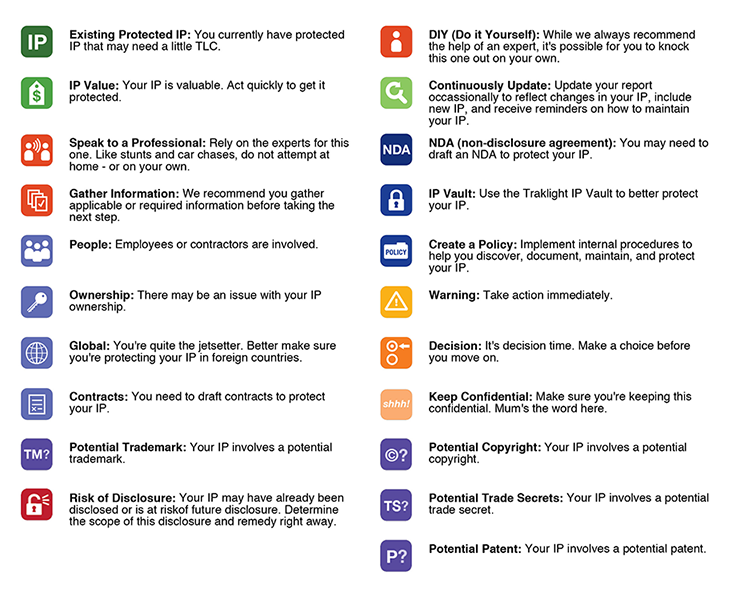
My uploaded file in IP Vault keeps unpacking its contents. What do I do?
This may occur when uploading a .key (Keynote program on Mac computers) FileType in particular. To get past this problem, right click on the file in your desktop folder and compress it. Then, upload the compressed file to your IP Vault.
Get in Touch
(360) 230-8370
info@traklight.com
The information and materials on this website are provided for general business informational purposes only and are not intended to be legal advice. The law changes and varies from jurisdiction to jurisdiction. Being general in nature, the information and materials provided may not apply to any specific factual and/or legal set of circumstances. No attorney-client relationship is formed nor should any such relationship be implied. Nothing on this website is intended to substitute for the advice of an attorney, especially an attorney licensed in your jurisdiction. If you require legal advice, please consult with a competent attorney licensed to practice in your jurisdiction. Read more
©2021 Traklight, Inc. “TRAKLIGHT,” “ID YOUR IP,” “IP VAULT” are registered trademarks of Traklight, Inc
Disclaimer: Not Legal Advice and No Attorney-Client Relationship Formed – Terms of Service